Mark Descriptions Help
Mark descriptions are critical information used to positively identify survey control, and to ensure the correct mark has been recovered, along with its corresponding high accuracy coordinate(s), in the NGS database. They include details such as the type of survey control (e.g., brass disk, deep driven rod), it's physical location, any visible stamping, the year established, and other descriptors. Survey marks may have similar names and mark types, but without proper detailed descriptions, there is a greater chance for mis-identification. This page provides useful guidance on critical survey mark descriptors, and how to avoid common errors.

Many older bench marks were positioned using only scaled map coordinates. If you have a more accurate position, please report it. Acceptable positions to supersede SCALED come from the following sources:
- ±10 m = "handheld 2" consumer-grade GPS with or without WAAS correction.
- ± 3 m = "handheld 1" engineer-grade GPS with differential or kinematic correction in NAD 83.
- ADJUSTED = A least squares adjustment of geodetic survey project data.
GOOD

No evidence of tampering,
subsidence, frost heave, etc.
It is likely where it was
when first observed.
NOT FOUND

Existence doubtful; recovery un-
likely without extraordinary effort.
DESTROYED

Irrefutable evidence of destruction.
Absent such first-hand evidence,
report as "not found"
Provide details to help future users recognize disturbance, and confidently locate marks hidden by overgrowth or within aerial imagery.
NEW MARKS:
Describe by noting distance and direction from local witnesses (curbs, posts, trees, etc.) along with any other salient features (recommended approach, hazards, etc.)Example: The mark is at the highest point of a small hill, known locally as Hassler's hill, a 5 minute hike west from a parking lot at 1843 Bache St, Peirce City.
Located in the SW corner of a 2 ft square concrete flag base projecting 0.3 ft above ground, 3.3 ft S from S edge of sidewalk, 6.6 ft NE from a 15" oak tree, 9.9 ft W (bearing 282) from utility pole 123A.
PUBLISHED MARKS:
Briefly update prior descriptions.Example: Recovered as described in 1983, except utility pole 123A is gone. Mark is 32.1 ft south from centerline of gravel drive leading to 1874 Patterson Ave, now known as Hilgard Park.
Example: Recovered as described.
HINT: Avoid the traditional turn-by-turn to reach paragraphs if a dashboard GPS will direct users to the vicinity.
No reference objects nearby? Consider adding and describing your own witness post, rock cairn, or gravel collar.
Tools:
- mark description / recovery forms [optional]
- consider other recovery note and photo archives, e.g., geocaching websites.
CLOSE-UP

highlight stamping with chalk or crayon,
use macro mode to reduce blur,
oblique angle to reveal mark condition,
avoid shadows
EYE-LEVEL

remove dirt & debris to show extents
of monument, open the logo cap,
add a placard to identify mark
and demonstrate scale
HORIZON

include witnesses &/or visibility obstructions
to aid in recovering mark & identifying within
aerial imagery, show equipment used to
document your work & clarify mark location
Please only share photos which add unique and unambiguous views of a mark's location, condition, or utility for future surveys.
Tools:
- see also photo guidelines for DSWORLD/WinDesc and contracting SOW.
- consider also other recovery note and photo archives, e.g., geocaching websites and mark descriptors.

Stamping is the unique ID, if any, that the original marksetter struck into the tablet.
Example: "MEADES RANCH 1891" as shown at right.
Do not physically alter an existing mark unless you are conducting a formal mark reset.
Designation (aka "name") is a user-friendly identier, unique for the area and usually descriptive of the mark stamping &/or location.
Examples: MEADES RANCH
WASHINGTON MONUMENT
Q 132 RESET
Tools:
- search our database by mark designation to ensure your proposed designation is unique
- see bluebook annex D for historic naming conventions

Knowing what to look for improves mark recovery and may explain stability problems.
Specific setting allows you to add comments about the setting, e.g., "4x8 ft concrete storm drain". These improve mark recovery and may explain stability problems.
Survey marks should be stable, permanent, unique, recoverable, and safe-to-use. Improve the network by finding & re-using existing marks whenever practicable.
Tools:
• see mark setting guidelines at bench mark reset, NOAA Manual NOS NGS 1, and contract attachments T, U, and V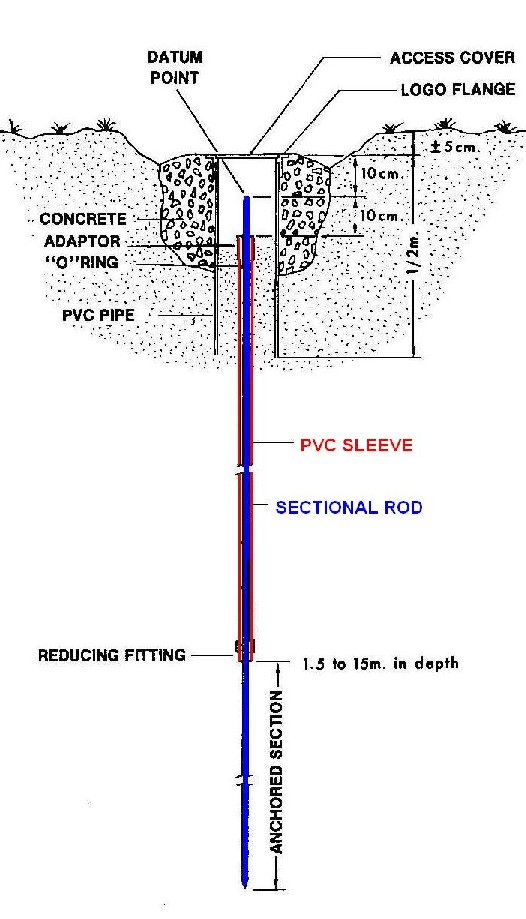
Rod and sleeve depths refer to the lengths of material used to construct a rod mark, useful in judging stability and subsidence. Don't report depth values unless you set the mark &/or have specific knowledge of the lengths.
![]() User note: Rods may flex during installation, the true "depth" below ground may be less than the recorded length.
User note: Rods may flex during installation, the true "depth" below ground may be less than the recorded length.
PLSS CORNER

Cadastral boundary corner of
US Public Land Survey System
WATER LEVEL / TIDAL BENCH

A reference mark for a water
level measuring gauge
FAULT MONITORING

Established to monitor local
or regional crustal instability
We highlight just a few common uses, to aid in organization and search.
Some historic applications are implied by the designation format (annex D).

Cadastral surveyors occasionally include magnetic material
in or alongside the setting to aid in mark recovery.
This is generally avoided for geodetic marks.
![]() NOT MAGNETIC: Copper, brass, aluminum, and stainless steel
NOT MAGNETIC: Copper, brass, aluminum, and stainless steel
MAGNETIC: Iron, cobalt or nickel alloys
UNSURE: Use a magnet to test.
Stability is your best estimate of the mark's ability to maintain a long-term, constant position relative to other local features.
Consider the setting quality, soil type, threats from construction or traffic, etc.



